|
This article is part of Quick start tutorials series.
EurekaLog is injected in your application to work. This includes EurekaLog's code and EurekaLog's data. Both are equally needed for EurekaLog to work.
| • | EurekaLog's code is usual Delphi/C++ Builder units, which consists of .pas/.dcu files. Code contains EurekaLog's logic. Most important part of which is exception hooking code. You include EurekaLog code by including EurekaLog's unit into your project (uses clause). Usually this is done automatically when you enable EurekaLog for your project via "Project" / "EurekaLog project options" menu item. |
| • | EurekaLog's data consists of EurekaLog's options for your application and debug information. Options are needed to properly setup and configure EurekaLog's behavior on startup. Debug information is needed to build human-readable call stacks in bug reports. EurekaLog's data is injected by post-processing compiled executable with EurekaLog (either by IDE expert or by command-line compiler). Usually this is done automatically when you enable EurekaLog for your project via "Project" / "EurekaLog project options" menu item. |
To summarize the whole process:
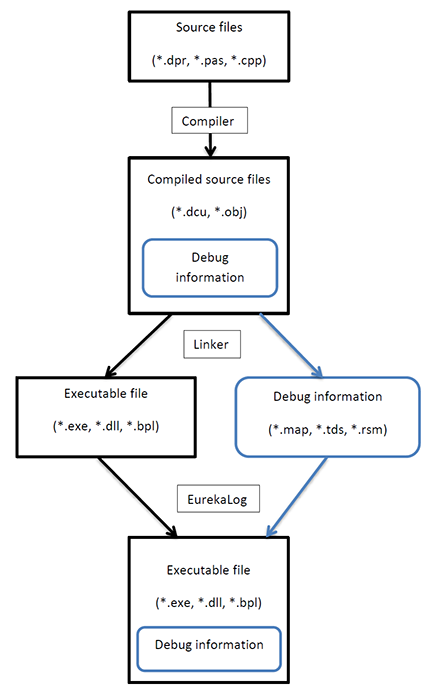
Build application process with EurekaLog enabled
The resulting executable file will look like this:
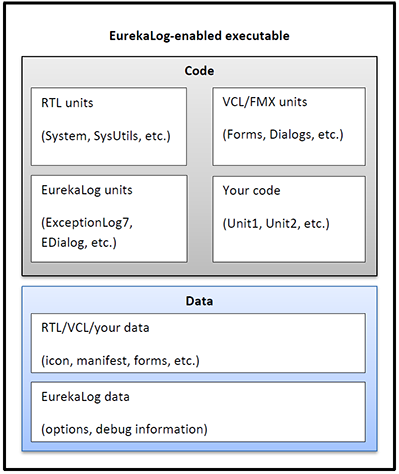
Final EurekaLog-enabled executable
You can see EurekaLog code+data.
For more information about compiling your application with EurekaLog see these articles.
|
Send feedback...
|
Build date: 2023-09-11
Last edited: 2023-03-07
|
PRIVACY STATEMENT
The documentation team uses the feedback submitted to improve the EurekaLog documentation.
We do not use your e-mail address for any other purpose.
We will remove your e-mail address from our system after the issue you are reporting has been resolved.
While we are working to resolve this issue, we may send you an e-mail message to request more information about your feedback.
After the issues have been addressed, we may send you an email message to let you know that your feedback has been addressed.
Permanent link to this article: https://www.eurekalog.com/help/eurekalog/eurekalog_basics.php
|
|