|
Some exceptions does not indicate bugs in your code. I.e. are part of normal execution of your application. Such exceptions are called "expected". See this article for more information.
Marking exception as expected will disable bug report, sending, while keeps showing dialog to the user (error message).
First, you have to identify exception which you want to mark as expected. You can identify exception by:
Once exception is identified - you can instruct EurekaLog to threat this exception as expected. EurekaLog considers exception to be expected when it has non-zero "Expected Context ID" or non-empty "Expected Context URL". Basically, those act like HelpContext and HelpKeyword. You can assign meaningful value to show a Help button which will open corresponding help article or web-page. Or you can simply use -1 as context ID.
Optionally, you may want to assign a pre-defined fixed BugID for such exceptions.
Note: you may want to ignore exception instead of marking it as expected.
There are several available methods. This article covers the following options:
| 4. | Use code to explicitly raise exception as expected |
| 5. | Use code to explicitly mark exception as expected |
Option 1
Use custom attributes:
uses
EClasses,
ETypes;
type
// Mark exception as expected
[EurekaLogExpected()]
ETestException = class(Exception);
procedure TForm1.Button1Click(Sender: TObject);
begin
// ETestException will be shown by EurekaLog
// as if EurekaLog would be disabled.
// E.g. no bug report will be saved,
// no send options will be shown,
// no details (e.g. call stack) will be visible,
// no restart options will be visible.
// In other words: it will look like a simple MessageBox
raise ETestException.Create('Error Message');
end;
Another example:
uses
EClasses;
type
// Mark exception as expected, assign help topic ID = 1234,
// show "Help" button in dialogs
[EurekaLogExpected(1234)]
EMyException2 = class(Exception);
procedure TForm1.Button1Click(Sender: TObject);
begin
// ETestException will be handled by EurekaLog
// as in previous example.
// However, a "Help" button will be present.
// Clicking on "Help" button will trigger
// help system with HelpContext = 1234
raise ETestException.Create('Error Message');
end;
Another example:
uses
EClasses;
type
// Mark exception as expected, assign online help topic (URL),
// show "Help" button in dialogs
[EurekaLogExpected(0, 'http://www.example.com/kb/low_memory.asp')]
ETestException = class(Exception);
procedure TForm1.Button1Click(Sender: TObject);
begin
// Same like before.
// "Help" button will be visible.
// Clicking on "Help" button will open
// http://www.example.com/kb/low_memory.asp web-page.
raise ETestException.Create('Error Message');
end;
Another example:
uses
EClasses;
type
// Mark exception as expected, assign a fixed BugID
[EurekaLogExpected(-1, '', $00000001)]
ETestException = class(Exception);
procedure TForm1.Button1Click(Sender: TObject);
begin
// ETestException will be handled by EurekaLog
// as in the first example above.
// However, the exception will always have
// the same fixed BugID.
raise ETestException.Create('Error Message');
end;
Read more about this method.
Option 2
Use exception filters. Typically, you create exception filters at design-time:
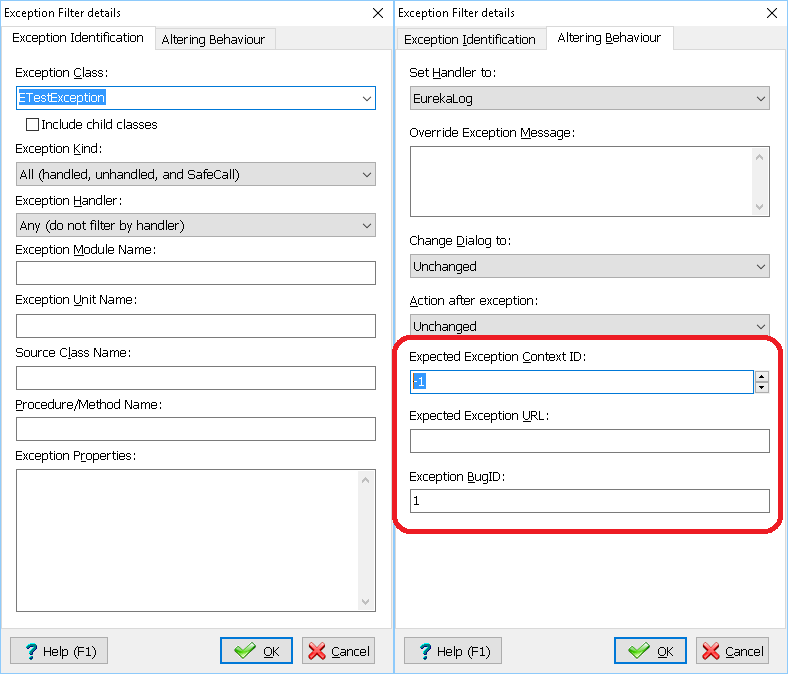
Ignoring ETestException exception
However, you can also create exception filters manually from code:
uses
EModules;
CurrentEurekaLogOptions.ExceptionsFilters.AddExpectedException(ETestException);
// ETestException will be handled by EurekaLog.
// However, it would be considered as expected.
// "details", "send" and "restart" options will not be shown.
raise ETestException.Create('Error Message');
Another example:
uses
EModules,
ETypes;
// Create custom filter:
var
Filter: TEurekaExceptionFilter;
begin
FillChar(Filter, SizeOf(Filter), 0);
Filter.Active := True;
Filter.ExceptionClassName := ETestException.ClassName;
Filter.ExceptionType := fetAll;
Filter.DialogType := edtUnchanged;
Filter.HandlerType := fhtEurekaLog;
Filter.ActionType := fatUnchanged;
Filter.ExpectedContext := -1;
Filter.ExpectedURL := '';
Filter.ExpectedBugID := $00000001;
CurrentEurekaLogOptions.ExceptionsFilters.Add(Filter);
// ETestException will be handled by EurekaLog.
// However, it would be considered as expected.
// "details", "send" and "restart" options will not be shown.
raise ETestException.Create('Error Message');
end;
Read more about this method here.
Option 3
Use event handlers.
uses
EEvents; // for RegisterEventExceptionNotify
type
ETestException = class(Exception);
procedure TForm1.Button1Click(Sender: TObject);
begin
// ETestException will be handled by EurekaLog.
// However, it would be considered as expected.
// "details", "send" and "restart" options will not be shown.
raise ETestException.Create('Error Message');
end;
procedure ExceptionNotify(const ACustom: Pointer;
AExceptionInfo: TEurekaExceptionInfo;
var AHandle: Boolean;
var ACallNextHandler: Boolean);
begin
// Mark exception as expected, but allow it to be handled by EurekaLog.
if // this check matches ETestException only, but skips child classes
AExceptionInfo.ExceptionClass = ETestException.ClassName then
begin
AExceptionInfo.ExpectedContext := -1;
Exit;
end;
end;
initialization
RegisterEventExceptionNotify(nil, ExceptionNotify);
end.
Another example:
uses
EEvents; // for RegisterEventExceptionNotify
type
ETestException = class(Exception);
procedure TForm1.Button1Click(Sender: TObject);
begin
// ETestException will be handled by EurekaLog.
// However, it would be considered as expected.
// "details", "send" and "restart" options will not be shown.
// Additionally, a "Help" button will be shown.
raise ETestException.Create('Error Message');
end;
procedure ExceptionNotify(const ACustom: Pointer;
AExceptionInfo: TEurekaExceptionInfo;
var AHandle: Boolean;
var ACallNextHandler: Boolean);
begin
// Mark exception as expected, but allow it to be handled by EurekaLog.
if (AExceptionInfo.ExceptionObject <> nil) and
(AExceptionInfo.ExceptionNative) and
// this check matches ETestException and any of its child classes
(TObject(AExceptionInfo.ExceptionObject).InheritsFrom(ETestException)) and
// IMPORTANT NOTE: Please note that the .ExceptionObject may be unavailable even for Delphi exceptions!
// For example, if the exception object was already deleted:
//
// try
// raise Exception.Create('Inner Exception'); // - will be deleted
// except
// on E: Exception do
// raise Exception.Create('Outer Exception');
// end;
//
// See also.
// That is why we check for NIL in the example above.
// For this reason we highly recommend to use properties of AExceptionInfo when possible,
// Such as .ExceptionClass and .ExceptionMessage
(AExceptionInfo.ExceptionMessage = 'Error Message') then
begin
AExceptionInfo.ExpectedURL := 'http://www.example.com/kb/low_memory.asp';
AExceptionInfo.BugID := $00000001;
Exit;
end;
end;
initialization
RegisterEventExceptionNotify(nil, ExceptionNotify);
end.
Here is an example of how you can check various properties of your exception:
procedure ExceptionNotify(const ACustom: Pointer;
AExceptionInfo: TEurekaExceptionInfo;
var AHandle: Boolean;
var ACallNextHandler: Boolean);
begin
if // check that there is exception object
(AExceptionInfo.ExceptionObject <> nil) and
// check that it is a Delphi/Builder object
(AExceptionInfo.ExceptionNative) and
// check exception class
(TObject(AExceptionInfo.ExceptionObject).InheritsFrom(EOSError)) and
// IMPORTANT NOTE: Please note that the .ExceptionObject may be unavailable even for Delphi exceptions!
// For example, if the exception object was already deleted:
//
// try
// raise Exception.Create('Inner Exception'); // - will be deleted
// except
// on E: Exception do
// raise Exception.Create('Outer Exception');
// end;
//
// See also.
// That is why we check for NIL in the example above.
// For this reason we highly recommend to use properties of AExceptionInfo when possible,
// Such as .ExceptionClass and .ExceptionMessage
// check any additional exception properties
(EOSError(AExceptionInfo.ExceptionObject).ErrorCode = ERROR_ACCESS_DENIED) and
// check exception class
(AExceptionInfo.ExceptionClass = 'EOSError') and
// check exception message
(AExceptionInfo.ExceptionMessage = 'Access Denied') and
// check call stack
(AExceptionInfo.CallStack.Count > 0) and
(AExceptionInfo.CallStack[0].Location.UnitName = 'ServiceProvider') and
(AExceptionInfo.CallStack[0].Location.ProcedureName = 'Connect') and
// check exception address
(AExceptionInfo.Address = $00456789) and
// check exception module
(AExceptionInfo.Module = $00400000) and
// check exception module name
SameFileName(ExtractFileName(AExceptionInfo.ModuleName), 'Project1.exe') and
// check exception thread
(AExceptionInfo.ThreadID = MainThreadID) and
// check for known BugID
(AExceptionInfo.BugID = $E36F0000) and
// check for handler (what hook has catched the exception)
(AExceptionInfo.Handler = atVCL) and
// check for misc. props
AExceptionInfo.Handled and
AExceptionInfo.SafeCallExpt and
AExceptionInfo.ThreadException
AExceptionInfo.InitializationException then
begin
// ...
Exit;
end;
end;
Read more about this method here.
Option 4
Use explicit code to raise expected exception.
uses
EBase;
procedure TDocument.Load;
begin
FStream := { ... };
if FStream.Size < SizeOf(THeader) then
// Use EBase.RaiseExpected to
// raise any exception object as expected
RaiseExpected(ELoadErrorMissingHeader.Create(rsNoHeader));
end;
Another example:
uses
EBase;
procedure TDocument.Load;
begin
FStream := { ... };
if FStream.Size < SizeOf(THeader) then
// Raise expected exception with the specified context
RaiseExpected(ELoadErrorMissingHeader.Create(rsNoHeader),
1234);
end;
Another example:
uses
EBase;
procedure TDocument.Load;
begin
FStream := { ... };
if FStream.Size < SizeOf(THeader) then
// Raise expected exception with the specified URL
RaiseExpected(ELoadErrorMissingHeader.Create(rsNoHeader),
'http://www.example.com/kb/low_memory.asp');
end;
Another example:
uses
EBase;
procedure TDocument.Load;
begin
FStream := { ... };
if FStream.Size < SizeOf(THeader) then
// Raise expected exception with the fixed BugID
RaiseExpected(ELoadErrorMissingHeader.Create(rsNoHeader),
-1, $00000001);
end;
Option 5
Use explicit code to mark existing exception as expected.
uses
EBase;
procedure TDocument.Load;
begin
try
FStream := { ... };
except
on E: EStreamError do
begin
// Use EBase.MarkExpected to
// mark existing exception as expected
MarkExpected(E);
raise;
end;
end;
end;
Another example:
uses
EBase;
procedure TDocument.Load;
begin
try
FStream := { ... };
except
on E: EStreamError do
begin
// Raise expected exception with the specified context
MarkExpected(E, 1234);
raise;
end;
end;
end;
Another example:
uses
EBase;
procedure TDocument.Load;
begin
try
FStream := { ... };
except
on E: EStreamError do
begin
// Raise expected exception with the specified URL
MarkExpected(E,
'http://www.example.com/kb/low_memory.asp');
raise;
end;
end;
end;
Another example:
uses
EBase;
procedure TDocument.Load;
begin
try
FStream := { ... };
except
on E: EStreamError do
begin
// Raise expected exception with the fixed BugID
MarkExpected(E, -1, $00000001);
raise;
end;
end;
end;
See also:
|
Send feedback...
|
Build date: 2026-02-11
Last edited: 2025-04-01
|
PRIVACY STATEMENT
The documentation team uses the feedback submitted to improve the EurekaLog documentation.
We do not use your e-mail address for any other purpose.
We will remove your e-mail address from our system after the issue you are reporting has been resolved.
While we are working to resolve this issue, we may send you an e-mail message to request more information about your feedback.
After the issues have been addressed, we may send you an email message to let you know that your feedback has been addressed.
Permanent link to this article: https://www.eurekalog.com/help/eurekalog/how_to_mark_exception_as_expected.php
|
|